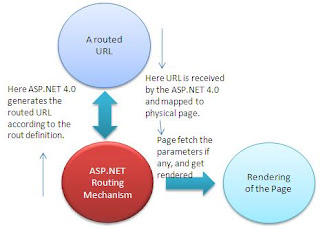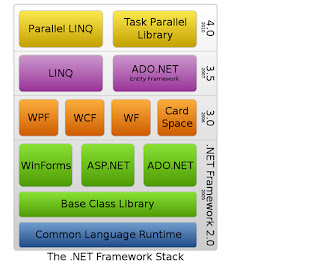In the previous post, we have given the introduction of the URL and its importance for our ASP.NET programmers. Furthermore, there is one more concept called as bi-directional URL routing.
In ASP.NET programming, with the help of Route table, we can do 2 things as:
1. Decode the URL with the Route table
2. Generate the URL with the ASP.NET routing mechanism
Diagrammatically,
From the above points, the 2nd point from the above gives us the opportunity to generate the URLs dynamically with the help of routing definition. So, the ASP.NET programmers just need to change the Route table on any changes in the URL, and do not need to change it in several other places throughout the solution.
Henceforth, the bi-directional routing indeed will support the ASP.NET programmers for making the website code structure more user-friendly.At SPEC INDIA, our ASP.NET team is very much efficient to carry on with all the features of various technology platforms as well as any 3rd party API and code integrations.
In ASP.NET programming, with the help of Route table, we can do 2 things as:
1. Decode the URL with the Route table
2. Generate the URL with the ASP.NET routing mechanism
Diagrammatically,
From the above points, the 2nd point from the above gives us the opportunity to generate the URLs dynamically with the help of routing definition. So, the ASP.NET programmers just need to change the Route table on any changes in the URL, and do not need to change it in several other places throughout the solution.
Henceforth, the bi-directional routing indeed will support the ASP.NET programmers for making the website code structure more user-friendly.At SPEC INDIA, our ASP.NET team is very much efficient to carry on with all the features of various technology platforms as well as any 3rd party API and code integrations.